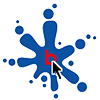QnE Business Special Edition
Accounting software suitable for freelancers & companies, without the need for multi currency and project module.
Full keyboard operation
Designed with fully keyboard operable
Powerful Report Designer
Easily customize Invoice, Delivery Order, Receipt, etc
Bank Reconciliation
Support daily bank (instead of month) reconciliation
QNE Business Special Edition

QNE Special Accounting Software is the most user-friendly accounting software in Malaysia, it designed specially to meet business requirement locally, with it powerful features, it help business grow even faster.
QNE Special Accounting Software is suitable for accounting service companies, freelancers and companies which demand an accounting software to manage their simple accounting without multi currency and project module.
QNE Special Accounting Software is purely for accounting purposes as it is able to assist you to handle full set account and it is so easy to implement it.
Features
Full keyboard operation
QNE was designed with fully keyboard operable, thus, users who are already familiar in keyboard operation (especially for the DOS user) can still use keyboard when using QNE. Furthermore, fully utilize of the keyboard to operate the QNE will be gain a faster speed compare with using mouse.
Multi-Tasking
To let the users complete their jobs as fast as possible, QNE allows users to work on multiple windows simultaneously.
Effective and Fast Inquiry
QNE provides a fast account enquiry screen for faster tracking the account/stock transaction status.
Easy to Correct Data Entry Error
When there are some amendments for a particular record, for example payment voucher, what the users need to do is go back to the payment voucher and do the amendment accordingly, even it is not the current month data. The system will update the relevant debit and credit transactions automatically.
On-line help
QNE provides a comprehensive and complete on-line help to guide users while they use QNE. Users can invoke the on-line help by pressing F1.
Eliminate the Hassle Of Month End
QNE allows you to enter next month's transaction without closing the month's account.
Password Protection
Every user in QNE should login with their username and password with the authorized access right.
Multi-level Access Control
QNE uses multi-level access control to further control the user accessibility to each modulus of QNE. Different kind of users will be given different access right to use QNE, thus providing higher security control.
Powerful Report Designer
QNE built-in powerful report designer allows user to easily customize the forms/reports to fit well to their preprinted forms and fit their own needs, for example, Invoice, Delivery Order, Cash Sales, Debit Note, Credit Note, Receipt, Payment, Statement and others.
Truly real-time automated posting
Once you have saved a transaction for example an sales invoice, QNE will do the posting automatically. Furthermore, user can print out the customer statement with updated invoices.
Powerful Search Engine
You can search all the details of a customer for example: customer name, phone number, contacts person, fax, current balance, area, salesman etc.
Unlimited accounting period
User allows printing a profit and loss comparison report for the last 2 year with the current year.
User-Friendly Source Document Entry Screen
All the entry screens in QNE are designed as likely as an actual entry document. Thus, users will be able to start using QNE immediately. Furthermore, users with no accounting knowledge still can use these user-friendly source document screen to enter their accounting data due to QNE do the entire accounting debit and credit job automatically.
All Transactions Can Be Entered Easily (depends on the access right control)
The entire entry screen in QNE is designed as a piece of paper; what’s the user need to do is just fill in the data accordingly. Furthermore, the system will do all the double entry automatically.
Date sensitive report output; comparison usage for the financial report
You can print a comparison profit & Loss statement first quarter with 2nd quarter, last week with this week, yesterday with today etc.
Daily bank reconciliation
The system allow you to do daily bank reconciliation, the system capture the cleared date for the bank reconciliation instead of month.
Imaging Support
Support data exporting to multiple file, eg. Excel, Word, Html, JPG, BITMAP etc.
Extensive Drill Down / Zoom in facility
Credit limit control